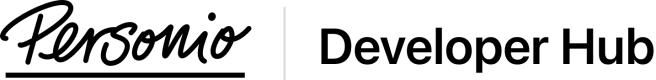Discussions
Document Upload via Powershell not working
almost 2 years ago by Joerg R
Hello,
I am unable to get the document Upload via Powershell working.
When I use the API reference "https://developer.personio.de/reference/post_company-documents"
and fill all necessary fields and run the request via the Website it works and a document is uploaded.Afterwards I can see the uploaded file in Personio.
However if I take the same code and copy and paste it into a powershell cmdline it does not work.
No matter if I choose the "invoke-restmethod" or "invoke-webrequest" I always get
Invoke-RestMethod: {"success":false,"error":{"message":"Etwas ist schiefgelaufen \u2026","code":0}}
I am using a valid token.
I also tried to write my own function to do the upload. Using that I always get the an "Error 500 "Internal Server Error".
How can I further debug this?