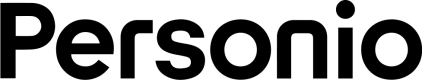Discussions
Personio interface to SAP HCM?
Hello, are you planning to implement a SOAP interface to SAP HCM sometime in the future?
API - historical weekly working hours and work schedule
Hi Personio,
Issue with uploading documents via API (PowerAutomate)
Hi there,
Zapier Integration
Hello everybody,
did someone manage to create a Zapier Integration for the Personio API?
Empty work_schedule is [], but is type object
In case no work_schedule is set, the API returns:
422 error /v1/company/documents
I'm using the following code:
API Update employee email adress
hallo
we are using the APi to update some Employee data using a powershell script . we can update custom attributes without issues.
who can we post an update for employee Email address ?
How to get Personiodata for Power BI Reporting
Hello,
Waiting Feedback Request Overview
Gibt es eine Möglichkeiten eine Übersicht sich anzeigen zu lassen, über ausstehende Feedback-Anfragen?
SMTP authentication for Office 365 - to sent e-mails to candidates is not working anymore
We have a problem with sending emails from personio to candidates. I get the following error:
Expected response code 250 but got code "451", with message "451 4.4.4 Temporary server error. Please try again later ATTR5 [VI1EUR02FT046.eop-EUR02.prod.protection.outlook.com] "