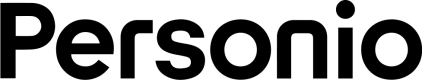Guidelines for syncing information into Personio
In the context of managing absences and timesheets, Personio serves as the single source of truth for the entire company. It is essential that this information remains accurate and up-to-date, as it is often used for payroll processing and company-wide reporting.
Therefore, the approved or modified attendance and absence data within the partner application must be integrated back into Personio.
Attendance Management
Attendance data is crucial for Personio, particularly for payroll purposes. Additionally, in the event of an audit by local authorities, customers rely on Personio to generate all necessary reports and documents.
If the partner app handles attendance entries and approvals, only approved tracked times (and any approved changes to them) should be sent to Personio. However, the API can be called with “skip_approvals” when creating/updating attendances, allowing partners to either handle approvals on their side or allow them to be handled within Personio.
For customers using the Partner’s time tracking system, it is ideal that employees are not allowed to track time using Personio’s system. This can be managed via the Employee Roles functionality within Personio. (Navigate to Settings > Employee Roles > All Employees > Access Rights > Attendance Data).
The API endpoints needed for managing attendance are present here
Absence Management
Shift workers must manage and register all their absences in Personio. This is crucial to ensure that the information is comprehensive and supports Personio Payroll when HRMs run company-wide reports. In the event that absences are managed within Partner,
Only approved absence periods (and any approved changes) should be sent to Personio. The API can also be called with “skip_approvals” when creating/updating absences, enabling approvals to be managed either by the partner app or within Personio.
API Endpoints for managing absences are present here
Updated 5 months ago